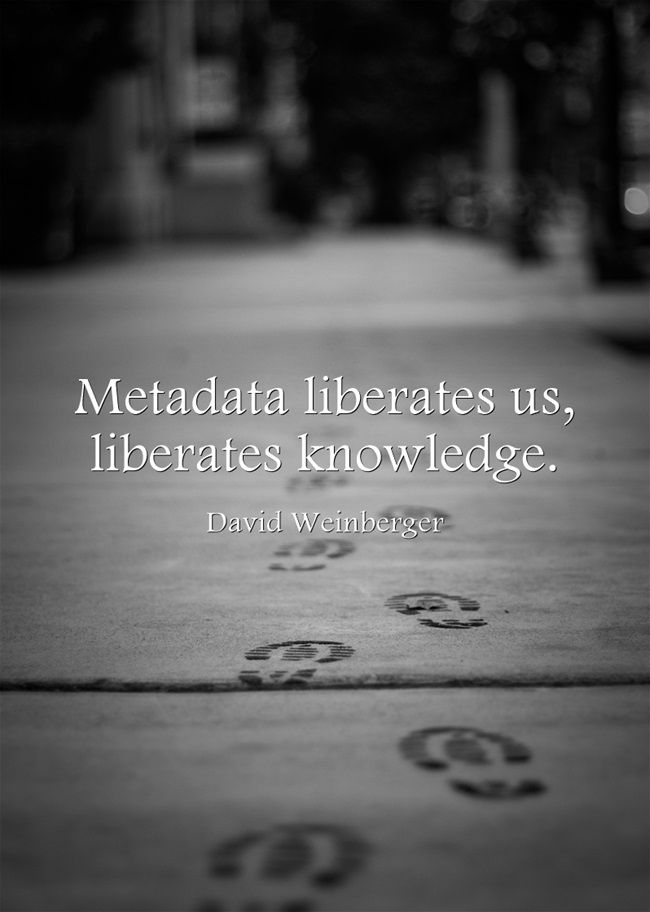Today we talk about the book metadata: all the descriptive information you should prepare to be ready to publish your book on Amazon, and other platforms.
As you’ve noticed, I just finished my journey to publishing my first, short novelette on Amazon, so I’m fresh on the topic.
I’ll slowly prepare a summary post about the various steps that – in the past year – led me to the publication, hopefully it’ll be useful for all authors out there.
This is one of the key tasks every self-published writer should take care of.
What is the Book Metadata?
Book metadata are all the texts, videos and images describing your book, on various level. We’ll focus on text metadata in this post, but advertising banners like the one I prepared for my book launch are something you should think of – and prepare – in advance, too.

The Basic Text Metadata You Need
For my tales/books, I prepared a template I usually fill beforehand, containing all the data I need to create my book on Amazon KDP, and more.
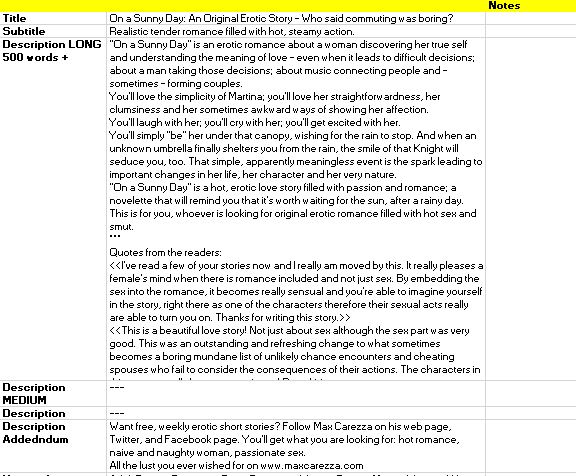
You can download it from here: Amazon Metadata – Sample.
***
I usually fill the metadata slowly, as I write and edit the story, and change it more than once before the actual publishing (and afterward, sometimes).
This are the book metadata I identified so far:
- Title: the complete title of your book, the one you’ll want in the first, black line of Amazon’s page.
- Subtitle: the subtitle, the one in the small text under the title. Notice how I used this in the banner above.
- Long Description (>500 words): A long description of your book. Should be minimum 500 words. The first book keywords should appear 2 or 3 times every 100 words. If your book is non-fiction, bullet lists should help its indexing a lot. There are hundreds of posts that explains how do to this properly, go find the right one for you. Description may contain basic HTML (bold, italic, …): make a good use of it.
- Medium Description (300-500 words): In case you wrote more than 500 words in the description above, something shorter you may use as a blurb.
- Short Description (<300 words): A very short description. How do you present your book?
- Description Addendum: Something you add to the description, when you can. It can be a standard text filled with important author keywords and so on. Could be the same for each book.
- Category/Subcategory: choose the ones that fits your book the best. For e-book, the maximum number of categories is two.
- Keywords: a maximum of 7 keywords that apply to your book, in the right order. Remember to include keywords that will list your book in specific subcategories. If you chose “Erotica/Romantic Erotica” as category above, you should have “romance” as one of your keywords, as far as Amazon is concerned.
- Cover Ideas: Links to inspirational images for the cover.
- Link: the final link(s) to your book.
- Prices: Launch price and final price. Do some market analysis, check the other books, place yourself in the right price range for your target readers.
For all the data above, it’s very important to follow general guidelines you can find on the internet. You need to use the right words, category, sub-category… think about it wisely.
The data you need may vary (also in format) depending on the publisher you use. In such case, I suggest creating different templates, or different sheets for each publisher.
Remember to thoroughly check and edit everything. A misspelled word in your description is not a good way to sell your book.
Once you finish, you’ll have all your book’s reliable descriptive metadata in one place, ready for you to be used whenever you need them (trust me, it’ll happen more often than you think).
In addition, my Excel file usually contains a publishing plan, but we’ll write about that another time.